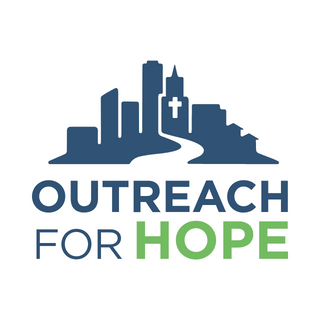One of the main goals of this event is to raise $165K for grants to our Ministry Partners.
Last week’s blog post talked about team fundraisers. But how do you collect donations as an individual? Read on for tips and tricks on how to take your own fundraising game to the next level…
How do I get a fundraising page?
An individual fundraising page will automatically be created for you when you register here (see help article here if you get stuck). Be sure to save the login information you set up during registration, and make sure you get a confirmation email!
Can volunteers and fellowship-only participants fundraise too?
Absolutely! And the registration process is the same as for a rider, walker or runner.
Do I have to join a fundraising team, too?
No, you don’t have to be part of a fundraising team to fundraise as an individual — but you’re welcome and encouraged to fundraise as both an individual and as part of a team (learn more about teams in last week’s countdown email).
How do I edit my individual fundraiser?
When you’re done registering, you should get an email at the address you registered with, that will contain a link to access your individual fundraiser — or, visit the login page linked here — using the login information you set up during registration. Once logged in, you can edit your page name, URL, photo, description, fundraising goal, and more.
How do people donate to my fundraiser?
There are two ways people can donate to your individual fundraiser…
- ONLINE (preferred): The easiest way to collect donations is to share the link to your online fundraiser with potential donors, who can then click the “DONATE” button. Donors can also find your page by going to give.classy.org/OFHRRW2022, scrolling down to “Support a Fundraiser,” selecting “Fundraising Page” or “Fundraiser” from the dropdown menu, and using the search bar.
- BY MAIL: Offline donors should make a check out to “Outreach for Hope”, with “RRW” and your name in the memo line. Mail the check to PO Box 341695, Milwaukee WI 53234. We will then credit the donation to your fundraiser from the back end.
Do donations to my individual fundraising page also go towards my team’s fundraising goal?
Yes! All donations made directly to your individual fundraiser will also be credited to any teams you’ve joined. When donating to a team online, donors can also designate a specific individual fundraiser they’d like their donation to be credited to as well.
How do I make the most of my online fundraiser?
Once you’ve set up your online individual fundraiser page, there are lots of ways to bring your fundraising game to the next level, both online and off! Here are some ideas…
- Personalize Your Page: Customize the name, photo, description and more of your fundraising page. Set a fundraising goal that’s based on a number that’s significant for you.
- Share Your Progress: Post regular comments on your individual fundraising page. Post photo and video clip updates to social media using the hashtag #OFHRRW2022.
- Connect With Others: Share your individual fundraiser page link with friends, family and co-workers. Start a friendly competition with another person who’s registered to see who can raise the most funds or invite the most people to register. Get involved with your congregation’s team, or email us at info@outreachforhope.org to create a non-congregational team (ie, for work, a social club, etc.).
- Get Creative: Try a creative challenge to spur more donations — ask people to donate to your fundraiser in lieu of a birthday or anniversary gift, or ask people to sponsor you for every mile or hour you walk, run or ride between now and September 24. The possibilities are endless!
What if I don’t want an individual fundraiser for myself, or for a child or partner I registered for?
If you’d like us to delete an individual fundraiser, please email us at info@outreachforhope.org.
…And we hope that answers any questions you might have about how to help us reach the $165K finish line as an individual fundraiser!
THIS WEEK’S CHALLENGE
Log in to your fundraising page and personalize it, then share it with at least five people you know.
Posting on social media? Don’t forget to use the hashtag #OFHRRW2022
Thank You to Our Event Sponsors!